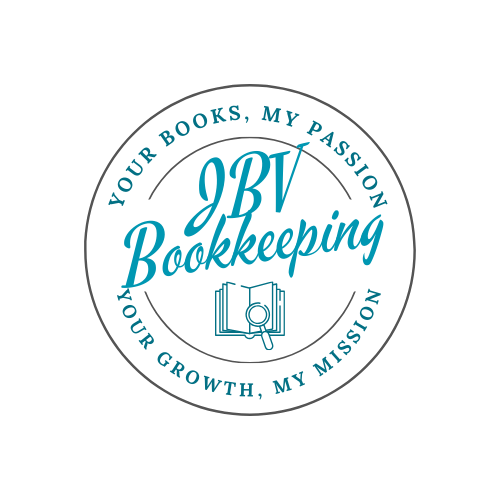Starting a small business is exciting, but let’s be honest—keeping track of your finances can feel like learning a foreign language. If you’ve ever stared at your accounting software, wondering what on earth a “Chart of Accounts” is, you’re not alone.
Good news! I’m here to break it down for you in plain English. By the end of this post, you’ll not only know what a Chart of Accounts (COA) is, but you’ll also be able to create one that sets your business up for financial success.
What is a Chart of Accounts?
Think of your Chart of Accounts as the foundation of your bookkeeping system. It’s like a filing cabinet for all your business’s financial transactions, helping you categorize income, expenses, assets, and liabilities in a way that makes sense.
Without a solid COA, your bookkeeping can get messy fast. And messy books lead to financial confusion, tax-time headaches, and even missed opportunities to grow your business.
Why Your Small Business Needs a Chart of Accounts
- It keeps your financial records organized – No more wondering where your money is going.
- It makes tax time easier – Categorized expenses = fewer headaches.
- It helps you understand your business’s financial health – Know where you’re making and spending money.
- It’s essential for bookkeeping and accounting software – QuickBooks, Xero, and other platforms rely on a well-structured COA.
How to Set Up a Chart of Accounts for Your Small Business
1. Start with the Five Main Account Categories
A well-organized COA consists of five primary categories:
- Assets – What your business owns (cash, accounts receivable, inventory, equipment).
- Liabilities – What your business owes (loans, accounts payable, credit card balances).
- Equity – Your investment in the business (owner’s equity, retained earnings).
- Income (Revenue) – Money coming in (sales, service revenue, interest income).
- Expenses – Money going out (rent, utilities, payroll, advertising).
2. Customize Your Accounts Based on Your Business Needs
While the five main categories apply to all businesses, the specific accounts within them will vary. For example, a bakery’s COA will look different from a freelance graphic designer’s.
Some common account examples include:
- Service-based businesses: Consulting Income, Software Subscriptions, Marketing Expenses
- Product-based businesses: Inventory, Cost of Goods Sold (COGS), Shipping Fees
3. Assign Account Numbers
Adding account numbers keeps things organized and makes reports easier to read. A simple numbering system looks like this:
- 1000-1999: Assets
- 2000-2999: Liabilities
- 3000-3999: Equity
- 4000-4999: Income
- 5000-5999: Expenses
4. Keep It Simple (But Detailed Enough to Be Useful)
Your COA should be detailed enough to track your finances properly, but not so complicated that you struggle to maintain it. If you find yourself with 20 different expense accounts, it may be time to simplify.
5. Review and Update Regularly
Your business will evolve, and so should your COA. Schedule a review every quarter to ensure your accounts still make sense.
Example Chart of Accounts for a Small Service-Based Business
| Account Number | Account Name | Category |
|---|---|---|
| 1000 | Cash | Asset |
| 1100 | Accounts Receivable | Asset |
| 2000 | Accounts Payable | Liability |
| 3000 | Owner’s Equity | Equity |
| 4000 | Consulting Revenue | Income |
| 5000 | Office Supplies | Expense |
| 5100 | Marketing Expenses | Expense |
| 5200 | Software Subscriptions | Expense |
Tools to Help You Manage Your Chart of Accounts
- QuickBooks (QuickBooks) – Great for small business bookkeeping.
- Wave Accounting (Wave) – Free and beginner-friendly.
- Xero (Xero) – Cloud-based accounting with strong reporting features.
Need Help Setting Up Your Chart of Accounts?
If this still sounds overwhelming, don’t worry—you don’t have to do it alone! At JBV Bookkeeping, we specialize in helping small business owners get their finances in order. Schedule a consultation today and let’s make bookkeeping easy for you!